

|
Maps: A Tutorial |
|
The Outdoors |
| Skylark Vale | ||
|
Nice map, isn't it? | |
| But what's good for? | ||
| Well, let's begin: | ||
|
|
Now you can use your copy of the map to search for interesting areas. How? Just zoom it. |
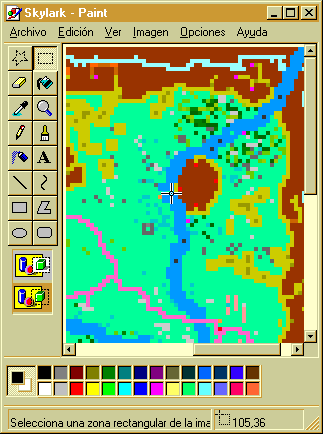 |
|
See: this map is a BMP at 400% zoom of the Skylark Vale map. It only shows a small area, but at this size you can appreciate the details. |
|
| Also, that weird cross in the middle of the pic is the mouse. It's right over one of the interesting features of this area... OK, you can't see the detail in THIS map because of my mouse... just a little patience! | |
Basic hints:
|
|
Next: if you saved the map, you can check it while playing BoE or any of the Exile series.
|
|
|
|
Well, here we are, playing Valley of the Dying Things, and if you've ever played BoE, you should know what's this. |
|
|
The party is crossing a ford to enter the School of Magery. The Automap shows the area they have explored by now (part of the river, and the mountain where the School lies), while a Location spell shows they are at 105,36. |
|
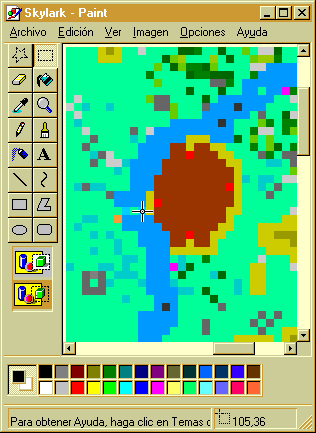 |
|
| Compare this to the SKYLARK.BMP map (this time at a full 800% zoom). It's the same area! Even the coordinates coincide: 105,36. | |
|
|
|
So, what's good the map for?
|
|
| Some maps don't come alone. Search always for an index of towns. In large scenarios, knowing where a certain town is can save you many wanderings... specially when you're just beginning your first mission in the game. | |
See? Try to locate these towns in your SKYLARK map. Is it that hard?
|
Town |
Location |
|
Marralis |
32,34 |
|
Pangle's Hut |
10,81 |
|
School Entry |
107,35 |
|
111,29 |
|
|
111,39 |
|
|
116,33 |
Yes. Towns always appear in red. :)
It may take you some time, but if you use to check these maps you'll soon get to know what's each color for. Anyway, just for you to know, here's the color key:
|
|
Back to the Blazing Blade Main Page
e-mail Falcatta